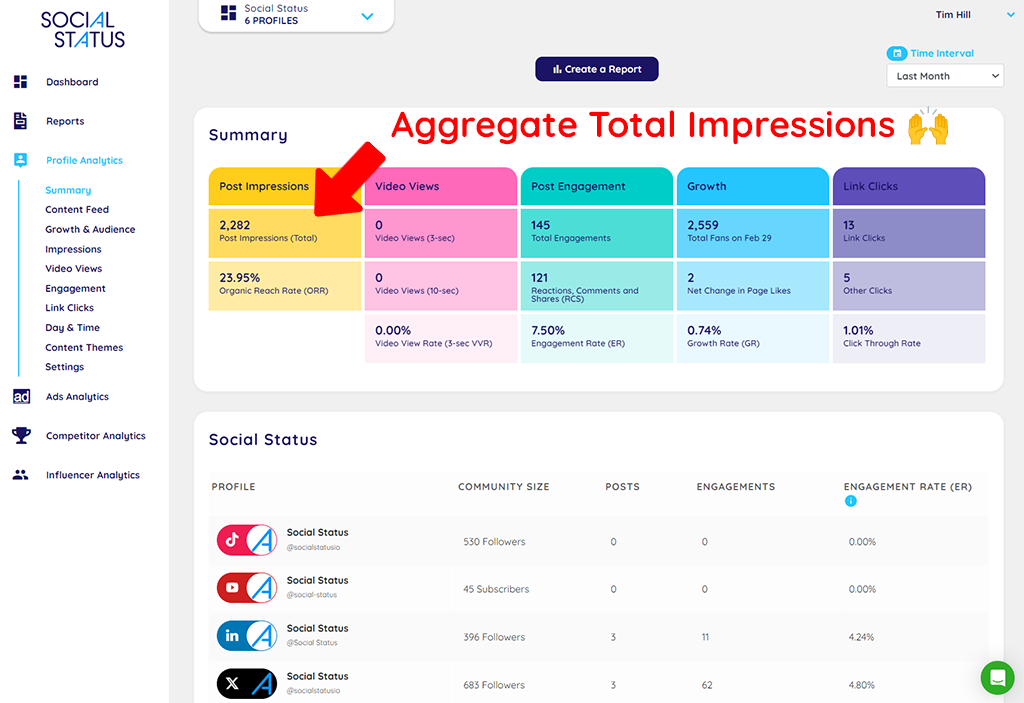Do you want to measure the Total Reach of the posts published on your social media channels? Well here’s the thing: you can’t. Consider this overly-dramatic infographic showing which social media channels support the Total Reach metric:
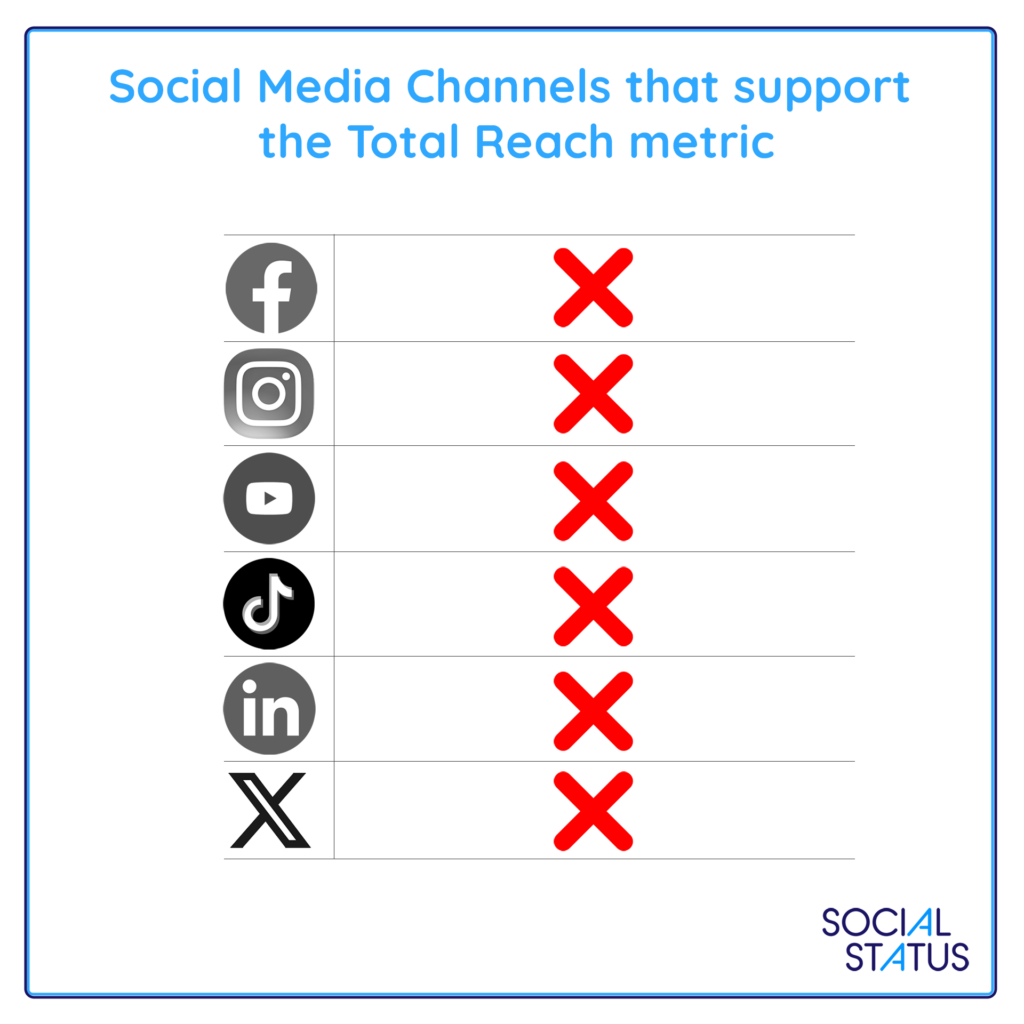
I’m sure you get the point – you can’t measure Total Reach on social channels. It’s not because it’s difficult to calculate or because social media analytics tools like Social Status don’t allow it. Instead, the reason you can’t measure Total Reach is because no social media channel provides the Total Reach metric.
What is Reach?
On social media channels, Reach is the number of unique people who see content. This is different to Impressions. The difference between Reach and Impressions is that Reach relates to unique people (user) whereas Impressions relates to non-unique total views. So if 1 person sees a post 3 times, the Reach of that post is 1 but the Impressions is 3.
Post Reach vs Profile Reach
“Wait a minute”, I hear you say. “I can see Reach on my posts!”
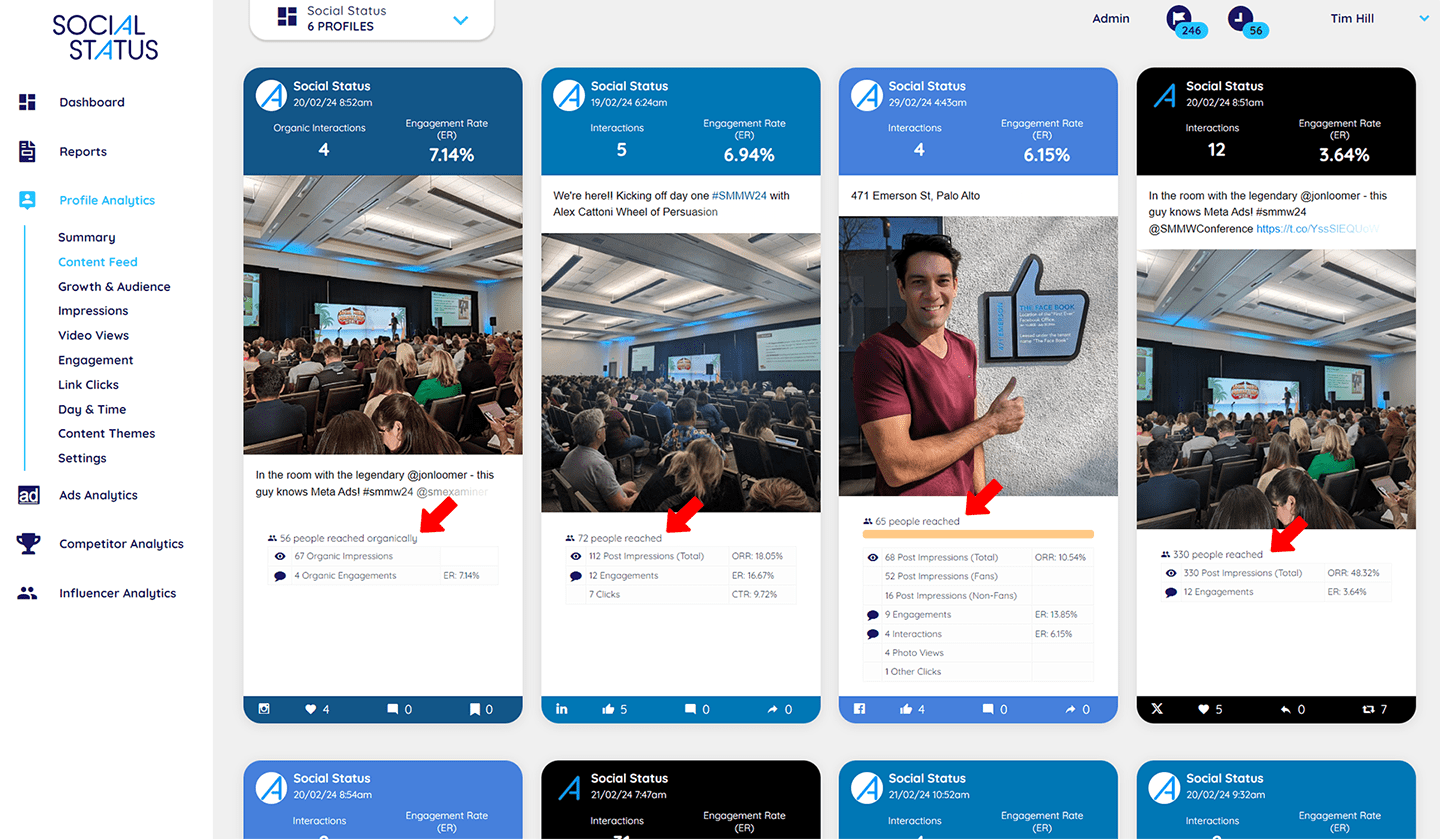
Yes, that’s correct. You can absolutely measure Reach for individual posts. But if you want to see Total Reach over multiple posts (ie: Profile Reach), you’re out of luck. Some people see post-level Reach and sum this number across all their posts to get Profile Reach. Don’t be tempted to do this. Remember, Reach refers to unique people. If you’re summing post reach across multiple posts, you’re counting unique people multiple times, therefore your summed number is non-unique. It will be a number somewhere between Total Impressions and Total Reach – a whole new non-standard metric which is not ideal!
Paid Reach vs Organic Reach
The only place where you can access Total Reach on social media is from a paid perspective. Total Reach is alive and well in all the various Ads platforms of each social media channel. If you run multiple ad campaigns or boost multiple published posts, you’ll be able to see Total Reach for all your paid campaigns.
But when it comes to organic reach, you’re out of luck because the Reach metric only exists at the post-level, not the profile-level.
Average 28-Day Organic Reach
The Average 28-Day Organic Reach metric was previously supported in Social Status and was used as a proxy for Total Reach on Facebook. We never liked it and it caused a lot of confusion because it was an average of a daily rolling total of the 28-day organic reach metric – pretty complicated right?! This metric also existed at the profile level only, so it counted reach of the profile (in search results and profile visits), not just reach of posts. This meant it was possible to have a positive number in a given month even though no posts were published.
Since Meta deprecated this metric in 2024, it made it much easier for marketers to transition away from reporting on Reach altogether.
Total Reach in Meta Business Suite
Some marketers believe the Total Reach metric exists in Meta Business Suite Insights. On the surface it looks like it does!
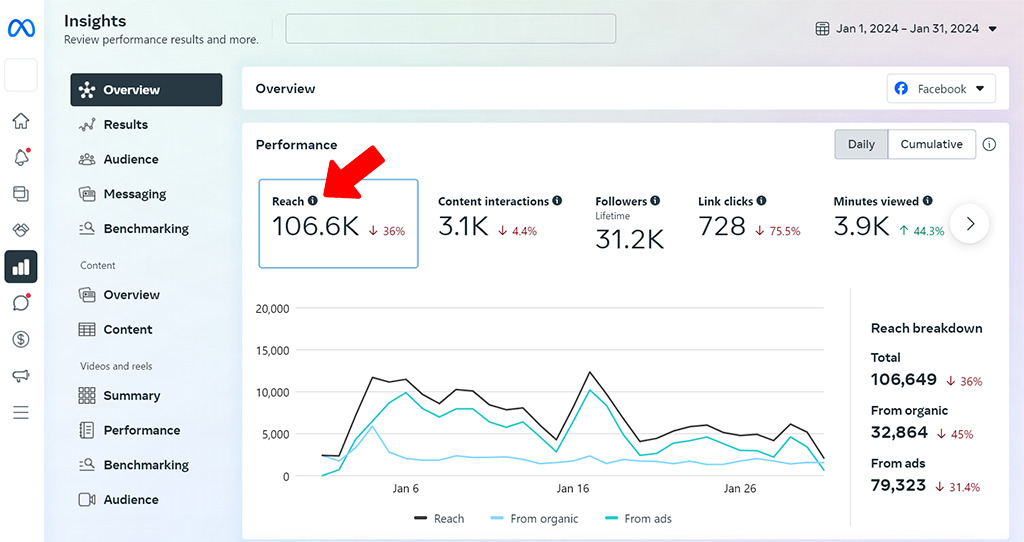
But scroll over the little information icon and you’ll get this cryptic overlay:
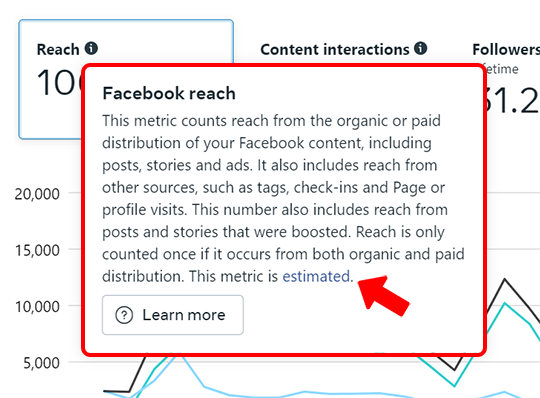
That’s right, Total Reach is an estimated metric, not a calculated metric. In other words, Meta use data sampling to have a guess at what your profile level reach is. There’s nothing wrong with data sampling, its just important to understand that this will not provide true Total Reach.
Another distinction with this sampled number is that it doesn’t only estimate post reach but also includes the reach on any action taken in relation to the page, as it says, “other sources”, page tagging, check-ins and page views.
Furthermore, Meta’s Business Help Center explains estimated reach as an ad metric, so this data sampling is based on ad performance first and foremost. This makes estimating organic reach really problematic.
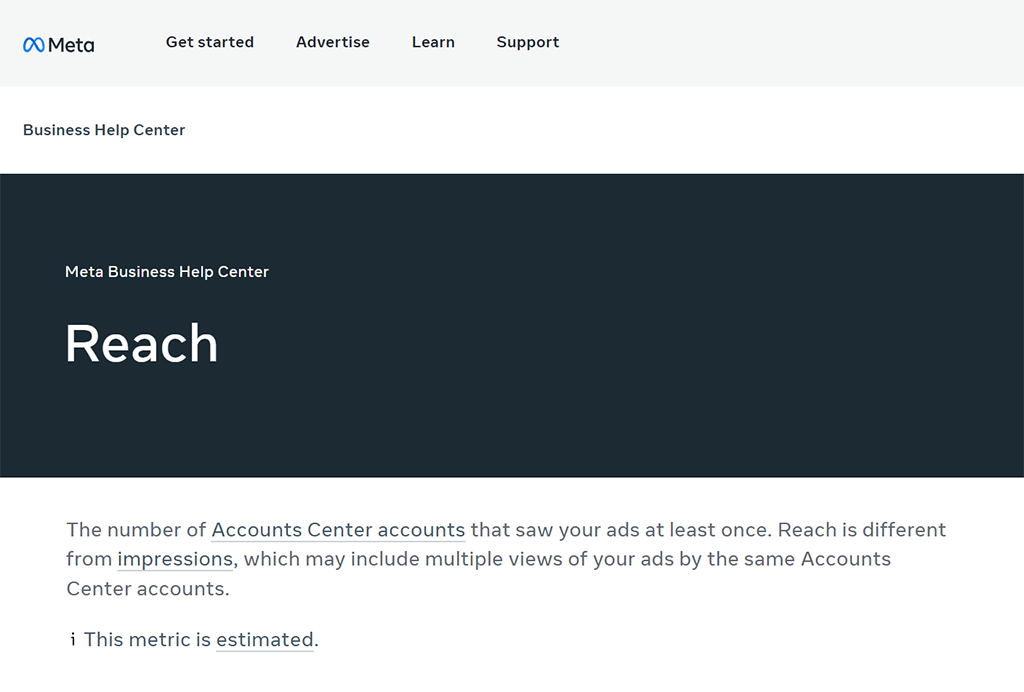
To be honest, I don’t see why Meta continue to support Reach in this really undercooked kind of way. Either support it, or don’t.
Total Reach in the Instagram Professional Dashboard
Much like Meta Business Suite, Instagram’s Professional Dashboard inside the Instagram app purports to show Total Reach, or what they call “Accounts reached”.
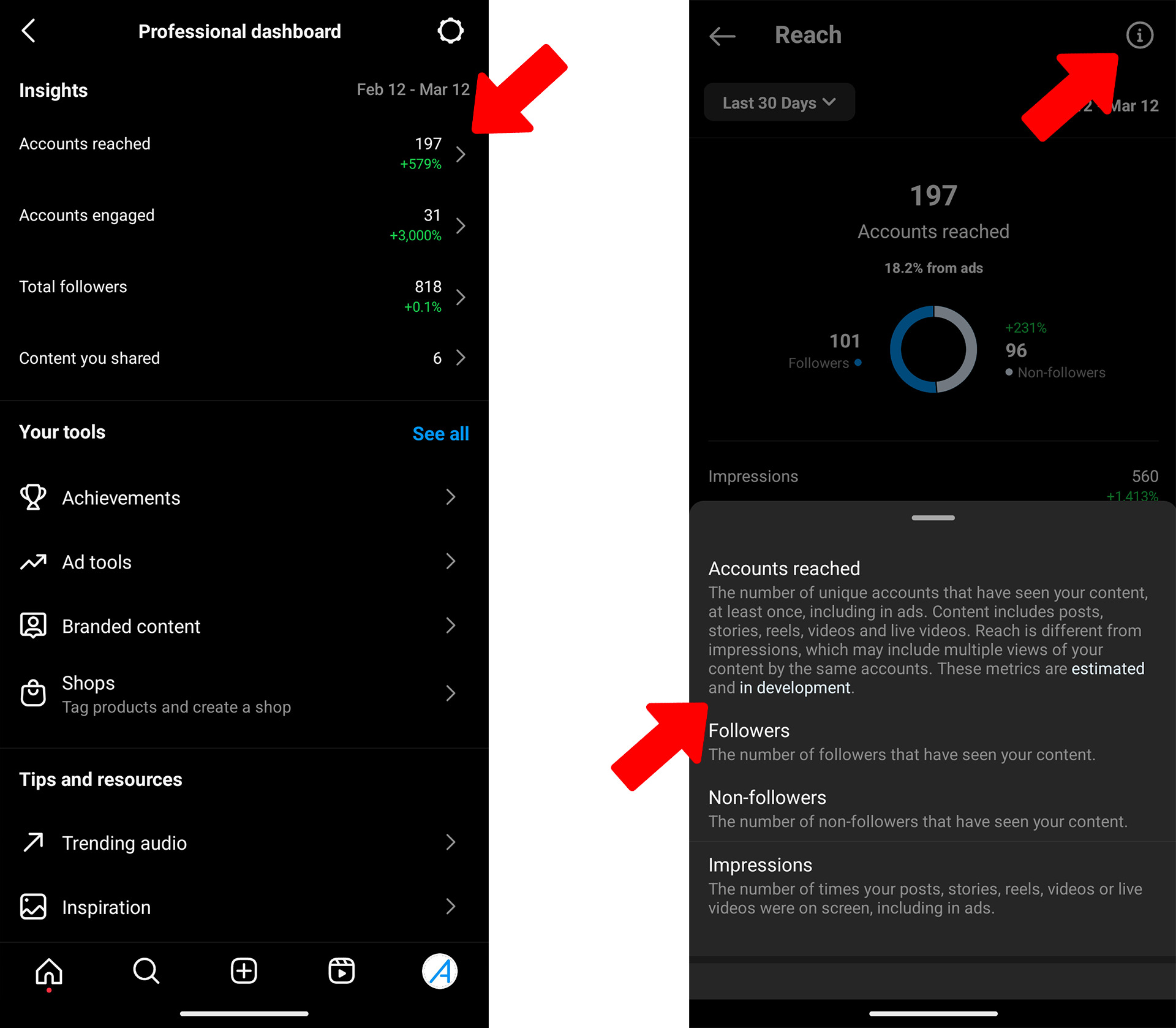
But again, if you tap the info icon in the top-right you’ll see that not only is Total Reach estimated in the Professional Dashboard, its also “in development” (ie: beta). So again, true Total Reach eludes us on Instagram and is unnecessarily opaque like its Meta sibling, Facebook.
Total Reach on the other Social Channels
Thankfully YouTube, TikTok, LinkedIn and X (formerly Twitter) have all come to terms with their inability to provide Total Reach so rather than estimate it, they just don’t provide it at all. In fact they make no mention of it in any of their in-built analytics.
X (Twitter), for example, doesn’t even provide Reach at the tweet level. It’s completely MIA. For all the criticism Twitter receive, their approach to TOFU metrics is one of the best of all social channels. 100% Impressions reporting and publicly viewable Impressions (viewable to all users).
Meta could really learn a thing or two from the other social channels! In each of these other four channels, Total Impressions are available at the profile-level and are featured front and center as the primary metric for TOFU (top of funnel) reporting.
What’s the best alternative to measuring Total Reach?
The best alternative to reporting on Total Reach is reporting on Total Impressions.
Not only do Impressions exist at the post level but they exist at the profile level too. Since Impressions are non-unique, they can be easily summed across multiple posts. Organic Impressions can also be summed together with Paid Impressions to get Total Impressions. You can also sum Impressions across multiple channels and get an aggregate Impression count for all your owned social profiles.
It really is such a great metric and it will make your TOFU (top of funnel) reporting waaaaay easier. Why then do some marketers resist using Impressions and prefer Reach? Some marketers believe that Impressions are an inflated metric because it counts non-unique views. Well yes, Impressions are non-unique by definition so invariably some people will be counted twice, thrice or more if they see content multiple times. Does that mean it’s an inflated metric? It’s a bit subjective. I say no. Given the hassle (and the fact that Total Reach is impossible to measure at the profile level), I’d gladly take Total Impressions any day of the week as my primary metric at the top of the funnel.
Building the case for switching to Total Impressions
It’s easy for me to say, “just use Impressions instead of Reach”, but I realize that switching metrics can be quite difficult for some marketers if their stakeholders or clients have become accustomed to reporting on Reach and insist on using it.
My biggest advice to help transition to Total Impressions is to make stakeholders super clear that Total Reach doesn’t exist – it is not a supported metric by any social media channel for organic posts (refer them to the aforementioned infographic for dramatic effect!).
But seriously, once stakeholders come to terms with the fact that Total Reach doesn’t exist, they’ll obviously need a replacement and that is where Total Impressions will come in. Remind them that despite what Meta Business Suite and Instagram Professional Dashboard might tell them, Meta themselves estimate Total Reach based on sampled data from ads, then they infer organic performance across every action taken on the profile, not just post reach. Stress to your stakeholders that this resulting Frankenstein metric is not Total Reach, whereas Impressions literally count the total number of eyeballs on content – that’s the metric you want!
How to Measure Total Impressions across all Social Channels
Social Status provides the Total Impressions metric for all your connected profiles and pages in Profile Analytics. You can group all your social profiles together and report on aggregate Total Impressions or see Total Impressions for each social channel individually.